A Learning Management System (LMS) has become a must-have for schools, colleges, and organizations in the digital-first educational environment. The LMS aids in the teaching, training, and learning process; however, the implementation can become a work-intensive process if purposes are not articulated and strategized. This guide provides you with a structure for every step of a successful implementation of an LMS, while helping you to evade mistakes and achieve maximum return on your investment in e-learning.
Step 1: Define Your LMS Goals and Objectives
Are you looking to make course management or assessment tracking easier?
Are you thinking about corporate training, student learning outcomes, or onboarding?
Defining your goals helps ensure that you choose an LMS offering that accommodates your needs and provides a clear implementation roadmap.
Tip: Discuss the planning process with academic leaders, IT teams, and end-users to obtain a broad view of perspectives.
Step 2: Build Your LMS Implementation Team
It’s important to have a clear outline of your goals before selecting or implementing an LMS. Here are some essential questions to help you define your objectives:
Are you intending to digitize classroom learning?
How well your LMS implementation is done is only as good as the strength of your internal team. You want to have an LMS implementation team comprised of staff in the following areas:
- IT Department–will help with technical support and integration
- Academic staff/Trainer staff–will assist with content and user needs
- Administration–to help eliminate workflows for managing the system
- LMS Vendor–to help you with ongoing support and expertise on the LMS product
It is important to assign the roles and responsibilities of each person on the implementation team. It needs to be clear how all components of the LMS implementation (migration, testing, etc.) are going to be managed.
Step 3: Choose the Right LMS Platform
Lastly, once you’ve clearly defined your goals and assembled your team, you must review LMS solutions based on:
- Features and Scalability
- Usability and User Interface
- Mobile Responsiveness
- Grip on Existing Systems (ERP, SIS, HRMS)
- Support and Training
- Pricing and License Model
Select a demo or free trial to experience the user experience in the administrator and learner context. Always select an LMS provider that offers good implementation support and has experience in your area of business.
Step 4: Plan Data Migration and Integration
Transferring information from existing systems to the LMS is a key step and needs to be planned out so that the process will not lose/or corrupt data. Some key data to migrate include:
- Learner or employee information
- Course materials and content
- Assessment reports
- Attendance and performance data
Ensure the new LMS can be fully integrated with the other systems (if required, such as ERP, payment gateways, and video conferencing tools) to minimize technical bottlenecks later in instruction.
Step 5: Customize and Configure the LMS
Customization enables your LMS to adopt your institution’s branding, workflows, and teaching methods. Depending on the LMS, these can include:
- Brandin (logo, colours, fonts)
- User roles and permissions
- Course structures and grading schemas
- Language preferences
- Notifications
This step also includes customizing dashboards, reports, and compliance modules.
Step 6: Develop and Upload Course Content
The difference between a good LMS and a great LMS lies in the quality of the content that you offer. Start by categorizing your existing content, then move on to providing rich and engaging content in the form of:
- Videos or video lectures
- Quizzes and assessments
- Assignments and discussion boards
- Interactive SCORM-enabled modules
Make sure that this content is mobile-friendly and that it is accessible to all learners, including learners with special needs.
Step 7: Train Staff and End Users
Change management heavily influences LMS adoption. Even if a system is superbly designed, it can fail if the users are not properly trained. Schedule onboarding and training for:
- Teachers and trainers: Setting up courses, checking on learner progress, and grading
- Administrators: Managing users and producing reports
- Learners: Engaging with the content
Provide user guides, help centres, and video tutorials for post-launch learning.
Step 8: Pilot the LMS Before Full Rollout
Before rolling the LMS out organization-wide, testing with a smaller scope of users is recommended. A pilot run can surface:
- Technical errors or bugs
- User experience concerns
- Integration or incorporation of content problems
Collect feedback from test users and adapt the platform as necessary. By taking this proactive step, you will limit resistance and streamline implementation.
Step 9: Go Live and Monitor Performance
Once testing is completed and any adjustments made, you are ready to roll out the LMS. Launch the LMS! Then watch closely.
- Login rates and engagement with courses.
- Server performance and uptime.
- User feedback and support questions.
You may consider having LMS champions or support teams in place to assist with those initial bumps in the road to ensure that, at no time, will users be confused or feel unsupported.
Step 10: Measure, Improve, and Scale
You should not sit back and relax. Success does not stop after the launch. You must continuously monitor LMS effectiveness against your KPIs. Look at:
- Course completion rates
- Student engagement metrics
- Student satisfaction scores
- Time-to-competency
Gather feedback, look at the reports, and iteratively improve your content, user experience, and workflows. As your institution keeps growing, continue to ramp up your LMS feature set!
Final Thoughts:
LMS implementation is not simply a technology project; it is a transformational journey. With the right planning, teamwork, and learner-oriented approach, you can facilitate an efficient transition to digital learning. Whether you are a school, college, or corporate training organisation, the right LMS System can elevate the delivery of your learning and leave a lasting impact. Take the time to do it right from the beginning, and your learners will love you for it later.
At Vidyalaya LMS, we understand that every institution has unique needs. Our platform is designed to adapt, scale, and support your journey from day one — backed by dedicated onboarding, expert support, and powerful customization options. Whether you’re transitioning from a legacy system or starting fresh, our step-by-step approach ensures a smooth implementation and long-term success.
Ready to make your LMS investment deliver real value? Let Vidyalaya LMS be your trusted partner in digital transformation.